How to enable Telnet service on RHEL / CentOS 5 ?
How to enable Telnet service on RHEL / CentOS 5 ?
Generally in production servers we dont use Telnet connections because this doesn't use encrypted format of trasfer or session. But some applications need this to be enabled on the server to communicate. By default this service always kept disabled.
To enable it, First take a backup of "/etc/xinetd.d/telnet" configuration file;
#cp /etc/xinetd.d/telnet /etc/xinetd.d/telnet.bak
Now to start edit "/etc/xinetd.d/telnet" file,
#vi /etc/xinetd.d/telnet
Here "xinetd" word means X Internet Deamon.
Search for the "disable = yes" & replace it with "disable = no".
Remember here in example i have commented 1st "disable" statement. So dont get confuse.
Next save file & restart "xinetd" service
#service xinetd restart
Done ...
Generally in production servers we dont use Telnet connections because this doesn't use encrypted format of trasfer or session. But some applications need this to be enabled on the server to communicate. By default this service always kept disabled.
To enable it, First take a backup of "/etc/xinetd.d/telnet" configuration file;
#cp /etc/xinetd.d/telnet /etc/xinetd.d/telnet.bak
Now to start edit "/etc/xinetd.d/telnet" file,
#vi /etc/xinetd.d/telnet
Here "xinetd" word means X Internet Deamon.
Search for the "disable = yes" & replace it with "disable = no".
Remember here in example i have commented 1st "disable" statement. So dont get confuse.
Next save file & restart "xinetd" service
#service xinetd restart
Done ...


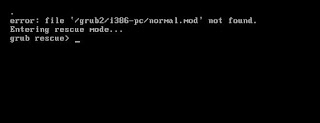
Well I found this post very interesting and useful. The post is written in very a good manner and it has lot of constructive information for all.
ReplyDeleteexternal hard drive recovery
By default root login for telnet connection is disable. To enable it take following steps:
ReplyDelete1. Edit /etc/securetty file to add pts/0 to enable one telnet session for root. if you need to open more telnet session for root and add more pts/1 pts/2 and so on.
vim /etc/securetty
#add following at the end of file#
pts/0
pts/1
pts/2
2. Restart xinetd service.
service xinetd restart
Regards,
Free typing lessons online