How to install src.rpm packages in RHEL 6 ?
How to install *.src.rpm packages in RHEL 6 ?
Here i am installing "libpciaccess-0.12.1.fc14.src.rpm"
1. Copied libpciaccess-0.12.1.fc14.src.rpm on "/root/Desktop" location.
2. open console and go to "/root/Desktop".
3. Now give command,
#rpmbuild --rebuild libpciaccess-0.12.1.fc14.src.rpm
Here at the time i executed the above command it gave me a dependancy error to compile "libpciaccess-0.12.1.fc14.src.rpm" package, asked me for new version of "xorg-x11-util-macros" package, then i installed "xorg-x11-util-macros-1.3.0-1.fc12.noarch.rpm".
Now again i executed the same command,
#rpmbuild --rebuild libpciaccess-0.12.1.fc14.src.rpm
this time it executed properly without any error.
Keep in mind ; if its asking for any dependancy, you must resolve it, else you can't go for next step.
4. Next, if you check in "/root" folder you will find a new folder named "rpmbuild" with sub-folder's,
rpmbuild
|- BUILD
|- BUILDROOT
|- RPMS
|- SOURCES
|- SPECS
|- SRPMS
Here again in "RPMS" folder rou will find;
RPMS
|- noarch
|- x86_64 (As i am using RHEL 6 - 64Bit)
|- libpciaccess-0.12.0-1.el6.x86_64.rpm
|- libpciaccess-debuginfo-0.12.0-1.el6.x86_64.rpm
|- libpciaccess-devel-0.12.0-1.el6.x86_64.rpm
These above rpms are compiled from the "libpciaccess-devel-0.12.0-1.el6.x86_64.rpm" source package as per your system architecture.
Now go to,"/root/rpmbuild/RPMS/x86_64"
And install all three available rpms,
#rpm -ivh *.rpm
This command will install all the three available rpm's in that folder.
And now if you want to check the latest package verion provide, "#rpm -qa libpciaccess*" command
Package Installed ...
Cheer's ...
Here i am installing "libpciaccess-0.12.1.fc14.src.rpm"
1. Copied libpciaccess-0.12.1.fc14.src.rpm on "/root/Desktop" location.
2. open console and go to "/root/Desktop".
3. Now give command,
#rpmbuild --rebuild libpciaccess-0.12.1.fc14.src.rpm
Here at the time i executed the above command it gave me a dependancy error to compile "libpciaccess-0.12.1.fc14.src.rpm" package, asked me for new version of "xorg-x11-util-macros" package, then i installed "xorg-x11-util-macros-1.3.0-1.fc12.noarch.rpm".
Now again i executed the same command,
#rpmbuild --rebuild libpciaccess-0.12.1.fc14.src.rpm
this time it executed properly without any error.
Keep in mind ; if its asking for any dependancy, you must resolve it, else you can't go for next step.
4. Next, if you check in "/root" folder you will find a new folder named "rpmbuild" with sub-folder's,
rpmbuild
|- BUILD
|- BUILDROOT
|- RPMS
|- SOURCES
|- SPECS
|- SRPMS
Here again in "RPMS" folder rou will find;
RPMS
|- noarch
|- x86_64 (As i am using RHEL 6 - 64Bit)
|- libpciaccess-0.12.0-1.el6.x86_64.rpm
|- libpciaccess-debuginfo-0.12.0-1.el6.x86_64.rpm
|- libpciaccess-devel-0.12.0-1.el6.x86_64.rpm
These above rpms are compiled from the "libpciaccess-devel-0.12.0-1.el6.x86_64.rpm" source package as per your system architecture.
Now go to,"/root/rpmbuild/RPMS/x86_64"
And install all three available rpms,
#rpm -ivh *.rpm
This command will install all the three available rpm's in that folder.
And now if you want to check the latest package verion provide, "#rpm -qa libpciaccess*" command
Package Installed ...
Cheer's ...



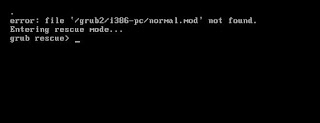
thank you it works :)
ReplyDelete