Working with compression utilities Tar, Gzip, Bzip2, Zip ...
## Use of Tar, Gzip, Bzip2, Zip ##
========================
gzip & gunzip:
----------------
gzip - compresses files
gunzip - decompresses gzip files
How to compress 'seq.txt' file using gzip,
#gzip <source file> <Sourcefile.gz>
#gzip seq.txt seq.txt.gz OR
#gzip -c seq.txt > seq.txt.gz (gzip will redirect this file to seq.txt.gz file)
How to uncompress 'seq.txt' file using gunzip,
#gunzip seq.txt.gz - dumps to file, and removes compressed version
bzip2 & bunzip2:
------------------
bzip2 - compresses files
bunzip2 - decompresses .bz2 files
How to compress 'seq.txt' file using bzip2,
#bzip2 <source file> <Sourcefile.bz2>
#bzip2 seq.txt seq.txt.bz2 OR
#bzip2 -c seq.txt > seq.txt.bz2 (bzip2 will redirect this file to seq.txt.bz2 file)
How to uncompress 'seq.txt' file using bunzip2,
#bunzip2 seq.txt.bz2 - dumps to file, and removes compressed version
zip & unzip:
-------------
#zip seq.zip <Folder name to compress>
#zip seq.txt.zip seq.txt
To unzip a file or folder,
#unzip seq.txt.zip
tar with gzip/bzip2:
---------------------
To compress:
#tar -cvf filename.tar /root/test/ (creates a non-compressed archive of a folder /root/test)
#tar -cvf seq.txt.tar seq.txt (Creates tar file)
#tar -czvf seq.txt.tar.gz seq.txt (creates tar/gzip file)
#tar -cjvf seq.txt.tar.bz2 seq.txt (creates tar/bzip2 file)
#tar -cjvf seq.txt.tar.bz2 seq.txt /root (creates tar/bzip2 file for the text file and '/root' directory tree)
To extract files:
#tar -xvf filename.tar
#tar -zxvf filename.tar (To uncompress file tarred with gzip or bzip2)


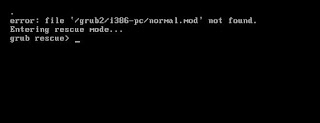
tincmetmun-yu Kim Lopez https://wakelet.com/wake/apmERLgPP5w6khoaELxjs
ReplyDeleteovviemota
WrecbethQtrep-pu-Fayetteville Lynda Rodriguez FonePaw
ReplyDeleteWinRar
Sketchup
portsorfover
Nciasurnaza Lisa Morgan software
ReplyDeletesoftware
premmulgmentwhee