Handling RAID 5 Failover, when 1 disk gets dead .
Handling RAID 5 Failover, when 1 disk gets dead .
As everything eventually does break (some sooner than others) a drive in the array will fail. It is a very good idea to run smartd on all drives in your array (and probably ALL drives period) to be notified of a failure or a pending failure as soon as possible. You can also manually fail a partition, meaning to take it out of the RAID array, suppose in your scenario "/dev/sdc1" drive is faulty, then first we add another drive "/dev/sde" change it to "RAID auto detect partition",
1. Now here we make a RAID partition by,
#fdisk /dev/sde
Now, make a primary partition with full size and "fd" partition id.
After creating RAID partition "/dev/sde1", it'll look like as below snap;
2. Next, we will detach faulty drive "/dev/sdc1" by,
#mdadm /dev/md0 -f /dev/sdc1
3. Add new RAID partition "/dev/sde1" in RAID 5 device "/dev/md0",
Note : If you will notice here, i am adding new drive or partition of the same size as the previous faulty drive or partition.
We will wait here till the rebuilding RAID reaches to 100%.
Note : During the rebuild process the system performance may be somewhat impacted but the data should remain in-tact.
As everything eventually does break (some sooner than others) a drive in the array will fail. It is a very good idea to run smartd on all drives in your array (and probably ALL drives period) to be notified of a failure or a pending failure as soon as possible. You can also manually fail a partition, meaning to take it out of the RAID array, suppose in your scenario "/dev/sdc1" drive is faulty, then first we add another drive "/dev/sde" change it to "RAID auto detect partition",
1. Now here we make a RAID partition by,
#fdisk /dev/sde
Now, make a primary partition with full size and "fd" partition id.
After creating RAID partition "/dev/sde1", it'll look like as below snap;
2. Next, we will detach faulty drive "/dev/sdc1" by,
#mdadm /dev/md0 -f /dev/sdc1
3. Add new RAID partition "/dev/sde1" in RAID 5 device "/dev/md0",
Note : If you will notice here, i am adding new drive or partition of the same size as the previous faulty drive or partition.
We will wait here till the rebuilding RAID reaches to 100%.
Note : During the rebuild process the system performance may be somewhat impacted but the data should remain in-tact.






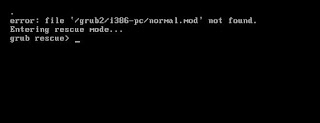
You have a great looking blog here, I have discovered a lot thanks to your information.
ReplyDeletesan antonio data recovery